Grow your online presence with cheap or free sales channels
MULTICHANNEL RETAIL
pack for Magento 2
pack for Magento 2
How multichannel retail helps Magento 2 store?
Seeking to bring new users to your website, you can create new landing pages with top-selling products. Yet, there's no time to wait when they'll be indexed and come up in Google's SERPs for public viewing; as well as there's no extra money to spend on PPC ads.
Meanwhile, social networks and online shopping platforms now experience a huge uptick in traffic - from 60% to 80% - as the number of people in quarantine grows each day. It would be unwise to miss the opportunity of spreading a word about your business to grow Magento sales, wouldn't it?
Google Shopping, Amazon, eBay, Facebook, Instagram, your subscriber base are the cheapest channels to promote products and increase revenue through higher reach today.
Meanwhile, social networks and online shopping platforms now experience a huge uptick in traffic - from 60% to 80% - as the number of people in quarantine grows each day. It would be unwise to miss the opportunity of spreading a word about your business to grow Magento sales, wouldn't it?
Google Shopping, Amazon, eBay, Facebook, Instagram, your subscriber base are the cheapest channels to promote products and increase revenue through higher reach today.
Why growing online presence today can bail out business tomorrow?
85%
of all online shoppers start searching products on Amazon and Google, where 49% of searches come from Amazon
Do you sell products on comparison shopping engines?
Do you sell products on comparison shopping engines?
2
times more visitors will return to your
e-store if sending them a follow-up rather than calling
Do you hype anti-crisis promos among your newsletter subscribers?
e-store if sending them a follow-up rather than calling
Do you hype anti-crisis promos among your newsletter subscribers?
200
million of Instagrammers visit at least one business profile every day
Do you promote products on Instagram?
Do you promote products on Instagram?
Haven't taken the multichannel opportunities yet?
We've bundled 3 extensions into one pack to help you grow online presence across numerous free/cheap channels.
Product Feed for comparison shopping engines
Follow-Up Email for email marketing
Instagram Widget for social nets
Product Feed for comparison shopping engines
Follow-Up Email for email marketing
Instagram Widget for social nets
It's enough time to install the extension, check if the store works properly with it and fix possible difficulties.
3 → 6 months of free support
60-day money back
The extension is tested by Magento
If the extension doesn't work properly on your store and we can't fix it — drop a ticket to our support service within 60 days after the purchase. We will refund the money.
All our extensions are placed on the Magento marketplace. Magento developers automatically and manually check each our extension for plagiarism, meeting coding standards, compatibility and security.
We will install the extension for you, check if everything works smoothly and fix all possible issues. Use FREEINSTALL coupon code at the checkout.
Free installation
How stuff works?
3 steps to hype your products across channels
3 steps to hype your products across channels
Amazon is certainly the most popular shopping engine. Yet, uploading your products to Google, you let users buy them not only from Shopping but also from Search, Assistant, Images and later this year even from YouTube.
Step #1. sell products on comparison shopping engines
Decide on the sets of products and marketing campaigns you want to launch. Say, 'selling all medical supplies excluding taxes'.
Choose shopping engines. Generate product feeds for Amazon, Shopping.com, Bing, Nextag with pre-made templates customizing them to your needs. For Google Shopping and Facebook, use our 7-step wizard.
Choose product attributes and/or set conditions for attributes to add only relevant products to the feed. Say, exclude disabled products and out-of-stocks, or products of a different brand. Then include taxes or round up prices using special attribute's modifiers.
Set campaign source and medium to later measure Magento 2 sales success in Google Analytics. Preview the product feed before generating it and schedule the automatic generation for the future.
Go to demo
Decide on the sets of products and marketing campaigns you want to launch. Say, 'selling all medical supplies excluding taxes'.
Choose shopping engines. Generate product feeds for Amazon, Shopping.com, Bing, Nextag with pre-made templates customizing them to your needs. For Google Shopping and Facebook, use our 7-step wizard.
Choose product attributes and/or set conditions for attributes to add only relevant products to the feed. Say, exclude disabled products and out-of-stocks, or products of a different brand. Then include taxes or round up prices using special attribute's modifiers.
Set campaign source and medium to later measure Magento 2 sales success in Google Analytics. Preview the product feed before generating it and schedule the automatic generation for the future.
Go to demo
In light of these challenges, we're advancing our plans to make it free for merchants to sell on Google. Beginning next week, search results on the Google Shopping tab will consist primarily of free listings, helping merchants better connect with consumers, regardless of whether they advertise on Google.
It's now free to sell on Google by Bill Ready, President, Commerce | Apr 21, 2020
It's now free to sell on Google by Bill Ready, President, Commerce | Apr 21, 2020
Step #2. promote products among your newsletter subscribers
Many websites ask their newbies to subscribe to the newsletter later leaving them to wait for better times or sending just-checking-in emails. Neither option works under crisis conditions.
Write converting triggered emails based on previous stats and client profiles. Open any default template offered by the extension and create a new one as described. Use these shortcodes to add the list of ordered items, cross-sell products or upsells, related items. Choose how to lay them out, in a simple, modern table or list.
Decide whether to show prices with/without taxes; a percent/fixed product discount, fixed discount for the whole cart or, maybe, without any discounts at all. Add a full/short or no description and ask subscribers to share their feedback to offer more targeted deals next time.
Launch numerous campaigns for different segments and track their success in Google Analytics. Preview the created template and test it before sending to a larger audience. Set a dispatch schedule to further trigger it automatically.
Go to demo
Many websites ask their newbies to subscribe to the newsletter later leaving them to wait for better times or sending just-checking-in emails. Neither option works under crisis conditions.
Write converting triggered emails based on previous stats and client profiles. Open any default template offered by the extension and create a new one as described. Use these shortcodes to add the list of ordered items, cross-sell products or upsells, related items. Choose how to lay them out, in a simple, modern table or list.
Decide whether to show prices with/without taxes; a percent/fixed product discount, fixed discount for the whole cart or, maybe, without any discounts at all. Add a full/short or no description and ask subscribers to share their feedback to offer more targeted deals next time.
Launch numerous campaigns for different segments and track their success in Google Analytics. Preview the created template and test it before sending to a larger audience. Set a dispatch schedule to further trigger it automatically.
Go to demo
Step #3. sell products with Instagram
Given you maintain your company's profile on Instagram, why not use it for selling more products?
Attract Instagrammers to your products. Embed separate posts from your account to any CMS page.
Say, these can be posts made by your customers demonstrating the products they've acquired at yours in real life. Placing user-generated content on product pages you can influence others' purchase decisions.
Use 4 customizable widgets: collage, slider, grid, singles. Manage all posts from one grid and embed your first Insta post in just 15 minutes.
Go to demo
Given you maintain your company's profile on Instagram, why not use it for selling more products?
Attract Instagrammers to your products. Embed separate posts from your account to any CMS page.
Say, these can be posts made by your customers demonstrating the products they've acquired at yours in real life. Placing user-generated content on product pages you can influence others' purchase decisions.
Use 4 customizable widgets: collage, slider, grid, singles. Manage all posts from one grid and embed your first Insta post in just 15 minutes.
Go to demo
Get the Multichannel Retail Pack at a 15% discount
Community
$549
6 months of free support
60-day money back
Free installation
Enterprise
6 months of free support
60-day money back
Free installation
$1315
use FREEINSTALL coupon code at the checkout
use FREEINSTALL coupon code at the checkout
Have questions? Book a 30-min live demo
We offer you an online meeting at any time convenient for you in case:
– you have questions about specific settings,
– just want to see how the module works,
– seek advice on the configurations from a dedicated support manager.

Yuliya Simakovich
Business Development Manager at Amasty
What buyers say about the extensions...
Denis Beliajevas
Easy to use and powerful customization
I've been using Product Feed for Magento 2 for 4 months. The issue I wanted to solve was to send feed to Google Shopping. This modul helped us to improve the sales in 20%. It is easy to use and powerful customization. We even didn't use support. I recommend this to everyone that will work with google shopping. It's fantastic and powerful.
Jade Edisson
Value for sales
I like that it's possible to add the widget to shopping cart. That's what I did. This week out of 18 customers 8 bought extra prods showcased in shopping cart widget. That's cool.
ZogWien
Necessary interaction with customers
Nice extension to keep your customers engaged. You can feed your clients' interest communicating with them with the thematic messages, based on their tastes and wishes. Sometimes it is necessary to have one for a web store.
Drop us a line
If one extension in this pack doesn't meet your needs, we will replace it saving a 15% discount
Company Info
Headquarters
Corporate
About Us

Bratislava, Slovakia
Development office

Minsk, Belarus
Representative office

London, United Kingdom
Loyalty Programs
Legal





